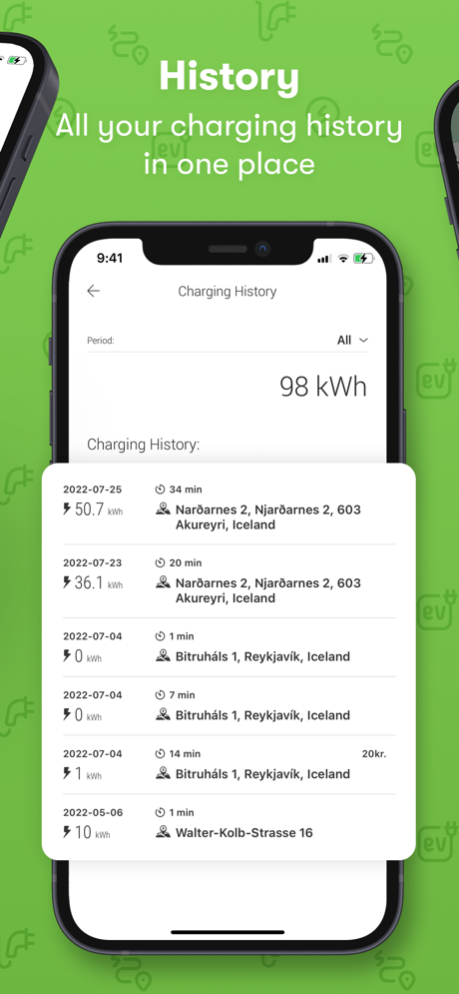e1 - eONE EV Charging 2.96.0
Continue to app
Free Version
Publisher Description
eONE is EV Charging made easy. Find, charge, and pay with ONE app from multiple charge point operators at any EV station.
eONE Home: Connect to and control your eONE compatible home charger to enjoy smart charging capabilities, view charging statistics and monitor charging remotely in real-time.
Map: Find stations from our partners and other major networks.
Real-time information: See which EV charging stations are available to charge.
Start charging: Just use your phone to start charging or scan the QR code at selected charge points.
Notifications: Get real-time updates about your charging status.
eONE EV charging station is the benchmark app already the loyal companion of thousands of EV and PHEV drivers for stress-free travelling and charging.
eONE EV charging station app makes it easy to locate charging stations in all areas.
You can also find all the critical information you need to locate the right charging station for your needs: connector types, power ratings, time slots, means of access, scores and comments from the community etc.
FIND THE BEST CHARGING STATIONS
The powerful filters help you locate the charging stations that meet your requirements: free charging points, best scores, fast charging stations, favourite networks, on motorways only etc.
CORE FEATURES
• Navigate to charge points
• Google Maps support for easy navigation.
• FILTER suitable charge points
• EV filters enable users to filter by any combination of the electric vehicle, connector and range.
• Location Filter allows users to locate charging stations across the world.
• EV Model filters allow users to filter by saved vehicle model and option to save user filters.
• Bookmark facility allows users to save and view their favourite locations on the map or list on any device.
• VIEW charge point info
• Information on charge points, including location, connector details, speed, pricing, access, amenities, network and contact details.
• PLAN longer electric journeys
• Smart route planner allows users to identify suitable stops on your electric journey
• Settings allow for an Autoroute or the ability to see all chargers on route
• Route plans can be saved, retrieved and edited.
Using the eONE EV charging station app, you can find electric vehicle chargers comfortably using your iPhone. It provides mobile access to community-driven databases from Open Charge Map, containing information about charging locations worldwide. For many charge points in Europe, you can see real-time status information.
Features:
- Great Design
- Shows all charging stations from the community-maintained Open Charge Map directories
- Realtime availability information
- Map data from Google Maps
- Search for places
- Advanced filtering options, including saved filter profiles
- Favorites list, also with availability information
- No ads, fully open source
Aug 16, 2023
Version 2.96.0
* Minor bug fixes
* Various UX and performance improvements
About e1 - eONE EV Charging
e1 - eONE EV Charging is a free app for iOS published in the Recreation list of apps, part of Home & Hobby.
The company that develops e1 - eONE EV Charging is EONE ehf. The latest version released by its developer is 2.96.0.
To install e1 - eONE EV Charging on your iOS device, just click the green Continue To App button above to start the installation process. The app is listed on our website since 2023-08-16 and was downloaded 4 times. We have already checked if the download link is safe, however for your own protection we recommend that you scan the downloaded app with your antivirus. Your antivirus may detect the e1 - eONE EV Charging as malware if the download link is broken.
How to install e1 - eONE EV Charging on your iOS device:
- Click on the Continue To App button on our website. This will redirect you to the App Store.
- Once the e1 - eONE EV Charging is shown in the iTunes listing of your iOS device, you can start its download and installation. Tap on the GET button to the right of the app to start downloading it.
- If you are not logged-in the iOS appstore app, you'll be prompted for your your Apple ID and/or password.
- After e1 - eONE EV Charging is downloaded, you'll see an INSTALL button to the right. Tap on it to start the actual installation of the iOS app.
- Once installation is finished you can tap on the OPEN button to start it. Its icon will also be added to your device home screen.